For this week’s assignment, I thought it would be best to focus on a very simple topic when creating my video. This way, I could really focus on making a great learning experience without having to delve into an overly complex topic. So, I decided to make a video on brewing a cup of tea – probably one of the most mundane, easiest tasks to do. But, I asked myself, “What if someone had absolutely no idea how to brew a cup of tea?”, and I thought that was a pretty interesting topic, so I decided to make a video on it. I started with a simple storyboard, as shown below.
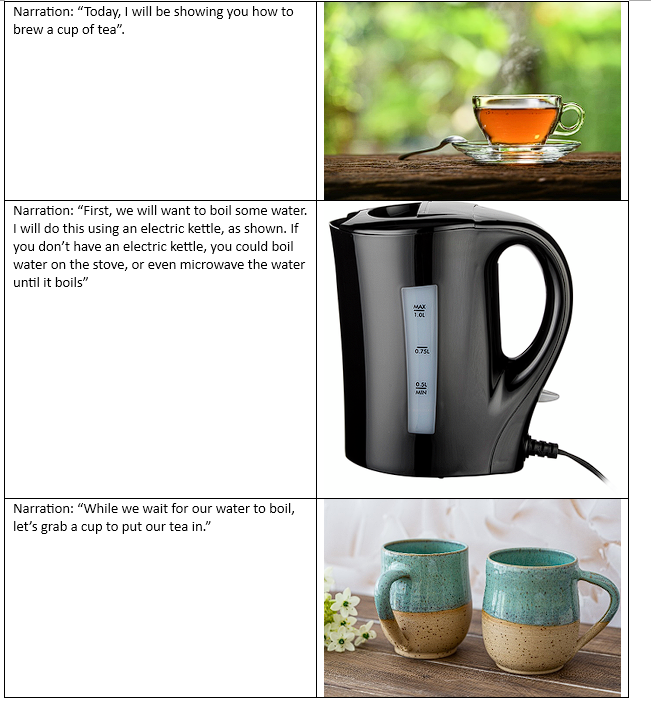
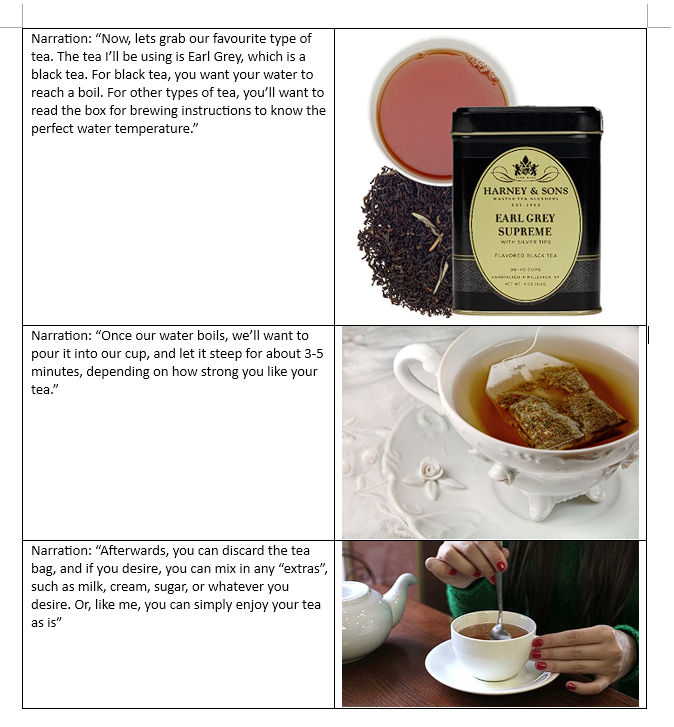
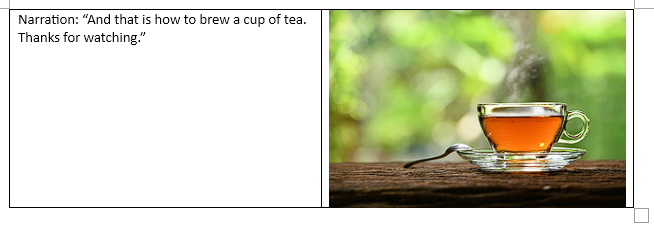
My storyboard breaks down brewing a cup of tea into a step-by-step process. I tried to make sure that absolutely everything was explained. Sometimes when I watch videos on how to do something, they’ll skip over key steps in the process, and it’ll leave me confused. I think creating a storyboard helped me avoid this, as it required me to plan out every single step in the tea-making process.
The script is as follows:
Shot One: Today, I will show you how to brew a cup of tea.
Shot Two: First, we will want to boil some water. I will do this using an electric kettle, as shown. If you don’t have an electric kettle, you could boil water on the stove, or even microwave the water until it boils.
Shot Three: While we wait for the water to boil, lets grab a cup to put our tea in.
Shot Four: Now let’s grab our favourite type of tea. I’ll be using Earl Grey, which is a black tea. For black tea, you want your water to reach a boil. For other types of tea, you’ll want to read the brewing instructions on the box to know the perfect water temperature.
Shot Five: Once our water boils, we’ll want to pour it into our cup, and let it steep for about 3-5 minutes, depending on how strong you like your tea.
Shot Six: Afterwards, you can discard the tea bag, and if you desire, mix in any “extras”, such as milk, cream, sugar, or whatever you desire. Or, if you’re like me, you can simply enjoy your tea as is.
Shot Seven: And that is how to brew a cup of tea. Thanks for watching.
Once I finished my storyboard, I shot the required video using my phone, and then edited it and recorded voiceover using Premiere Rush. Premiere Rush is basically just the lightweight version of Premiere Pro, and thus is perfectly suitable for simple editing. The finished video can be viewed below, or viewed through this link: https://www.youtube.com/watch?v=sv9NgHc7gdk
Reflection Questions
What is the learning purpose of your video?
The purpose of this video was to teach viewers how to make a cup of tea. I thought it would be best to experiment with this type of teaching by using a simple subject, and “learning how to make a cup of tea” was one of topics that I thought would be simple to record and write a script for, but also offer good insight into the process of making a learning video.
Which of the principles that we have covered did you incorporate, and why?
In general, I wanted to follow most (if not all) of the principles discussed in Mayer’s Principles of Multimedia Learning. The redundancy and coherence principles are two that I wanted to follow closely. For a task as simple as making tea, it would be extraordinarily unnecessary to have text on screen explaining what I’m doing, or to have off-topic discussions that don’t relate to the task at hand. For example, when I discussed boiling water, I mentioned the various ways of how one could boil water to make tea, be it by kettle, by stovetop, or (if you’re feeling a bit wild) by microwave. If I were to suddenly go into a rant on “what is the best kettle on the market?” or “which is the fastest method for boiling water?”, it would’ve detracted massively from the learning experience of a viewer. That isn’t information needed for a simple tutorial on making tea. Thus, the coherence principle is something I really wanted to stick to.
I also wanted to maintain social cue principles such as the personalization principle. In general, I always think keeping a conversational, friendly tone is better when making a video, whether or not it’s for a learning purpose. As such, I wrote a script for my video, but I made sure to ad-lib certain lines if they felt clunky/non-conversational, just to make it more personable.
What was challenging about capturing your own video?
Surprisingly, recording voice-over was a task that I found to be really difficult. Because I shot my video and recorded my script separately, sometimes I found that my script would be longer than the actual length of video that I shot for a certain scene. Also, it’s surprisingly hard to read from a script. Even when I had the words right in front of me, sometimes I would stutter, or mumble my words, or I would think to myself mid-sentence, “Wow, the script for this scene doesn’t sound good.” and then I would improvise on the spot to make whatever I’m saying sound better (but I would generally end up jumbling my words instead.)
What did you find easiest?
Recording video was what I found to be easiest. Since the task of “making a cup of tea” is relatively simple, I wasn’t really required to do anything during scenes. The only time I had to “be in scene” (I’m being pretty liberal with that phrase) was when I had to pour water from the kettle into the cup. Other than that, most of the video was essentially just static shots of the various items needed to make tea.
How would you approach capturing video differently next time?
What I would probably do is actually have myself in frame during the video, and rather than do voice-over, I would offer live commentary. I would also make a better attempt at recording “higher quality video” (e.g., make sure it’s framed properly, recorded in a higher quality format, ensure that lighting is better)
Leave a Reply
You must be logged in to post a comment.